Free Software for 3D Printing: Make Cool Things Without Spending Money
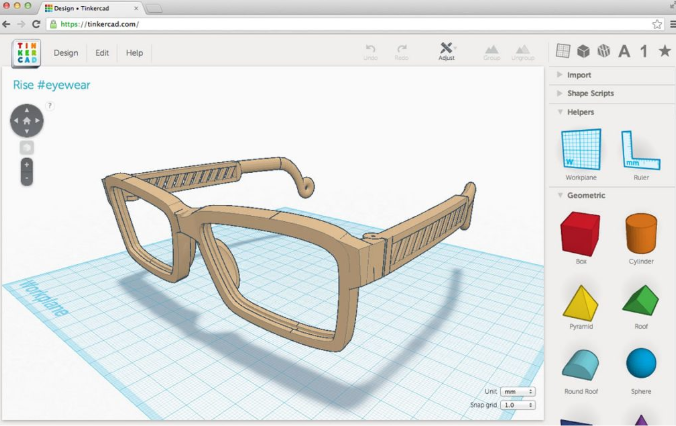
Free software for 3D printing is a great way to start making fun and useful things without paying money. If you are new to 3D printing, don’t worry. There are many easy tools online that can help you design and print your own items at home.
Many people think they need to buy expensive tools. But guess what? You can find free software for 3D printing that is just as good. These tools are perfect for beginners, kids, or anyone who wants to try 3D printing the smart way.
What Is Free Software for 3D Printing and Why You Need It
Free software for 3D printing is a tool that helps you make 3D models without paying money. These tools are great for people who are new and want to learn. You don’t need to be an expert to use them. They are made to be simple and fun.
Many people want to make their own toys, tools, or gifts using a 3D printer. Free 3D printing tools let them do that without spending a lot. You can use these tools on your computer to design what you want to print.
These tools can help students, teachers, and even small business owners. Some of them are used in schools to teach kids about tech and design. It’s a cool way to learn by doing.
You need this kind of software if you want to start 3D printing the easy way. It helps you try new ideas without wasting money.
Best Free Software for 3D Printing for Beginners
If you are just starting out, you need software that is easy to use. Some free tools are made just for beginners. They come with simple buttons and easy menus. You don’t need to read a big manual to use them.
Tinkercad is one of the top choices. It works in your web browser, so you don’t have to install anything. It’s like playing a fun game while learning.
Another good choice is FreeCAD. It lets you make more complex things when you are ready. You can start small and grow your skills over time.
These beginner tools help you build fun and simple models. You’ll be making cool stuff in no time.
Easy-to-Use 3D Printing Tools That Cost Zero
There are many tools that don’t cost money and are very easy to use. You don’t have to be a computer expert. These tools are built to help you learn and have fun.
Some of the best tools are also fast to learn. You can drag shapes, twist them, and make new things in just a few minutes. It’s like building with blocks on your screen.
Even kids can learn how to use them. Schools use these tools to teach fun lessons. It’s a smart way to mix play with learning.
With zero cost, you can try many options and pick the one you like best. It’s a great way to start your 3D printing journey.
How to Design Your First 3D Model Using Free Software
Designing your first 3D model is easier than you think. Start with a simple idea, like a cube or a ball. Then you can add more shapes and colors.
Free software for 3D printing usually has a tool bar with easy buttons. You can click and drag to make your shape. It’s fun and feels like a drawing game.
Once you make your shape, you can change the size and move it around. Some software lets you look at it from every angle. That way, you know how it will look when printed.
When you are happy with your design, you can save it and get ready to print. It’s exciting to see your ideas come to life!
Free Software for 3D Printing That Works on All Computers
Not all computers are the same, but don’t worry. Some free 3D tools work on Windows, Mac, and even Linux. You just need to choose the right one for your device.
One good option is Blender. It’s powerful and works on many systems. Another one is Tinkercad, which works in your browser. You just need the internet.
These tools let more people try 3D printing without needing new computers. They are easy to download or use online.
Check the software’s website to see if it works on your system. That way, you can start quickly and easily.
Can You Use Free 3D Printing Software on Your Phone or Tablet
Yes, some apps work on phones and tablets! You can make models even when you’re not near a computer. It’s perfect for quick ideas on the go.
Apps like Morphi and Shapr3D are easy to use. You can tap and move your fingers to shape things. It feels like making art with your hands.
These tools are great when you travel or don’t have space for a big computer. They make 3D design more fun and mobile.
Try a few different apps and see which one feels best for you. It’s amazing what you can do with just your tablet.
Conclusion
Free software for 3D printing is a great way to start your fun 3D journey. You don’t need to buy anything to begin. These tools help you make cool things like toys, tools, and art. It’s like playing and learning at the same time!
You can use free software on many devices like computers, tablets, and phones. Some are made for kids, and some are great for grown-ups too. Try different ones and find your favorite. Start simple, have fun, and keep learning new skills.
FAQs
Q: What is free software for 3D printing?
A: It is a tool you can use to make 3D designs on your computer or tablet without paying money.
Q: Can kids use free 3D printing software?
A: Yes! Some tools like Tinkercad and BlocksCAD are made just for kids and are very easy to use.
Q: What file type do I need to print my model?
A: Most 3D printers use files like STL or OBJ to print your model.
Q: Do I need a strong computer to use free 3D software?
A: Not always. Some tools work in your browser or on tablets, so you don’t need a big or fast computer.
Q: Where can I download free software for 3D printing safely?
A: You can go to the tool’s official website, like Tinkercad.com or FreeCAD.org, or use trusted app stores.
